Содержание
Geoblocking is a technology used to restrict access to content based on a user’s geographic location. Netflix employs geoblocking to comply with licensing agreements, resulting in different content libraries across various countries. This means that films and TV shows available in one country may be unavailable in another.
Why Netflix Uses Geoblocking
Key reasons for geoblocking include:
- Licensing agreements
- Copyright regulations
- Marketing strategies
These restrictions lead users to seek ways to bypass geoblocking in order to access a wider range of content.
How VPNs Work
A VPN (Virtual Private Network) creates an encrypted connection between your device and a server in another location. This allows you to hide your real location, making it appear as though your internet traffic is coming from another country.

VPN and Data Encryption
Data encryption is a key feature of VPNs, ensuring the security and privacy of your information. Encryption prevents data from being intercepted by hackers or internet service providers.
Difference Between VPN and Proxy Servers
- VPN: Provides complete data encryption and IP address masking.
- Proxy servers: Less secure, often do not encrypt data, used primarily for bypassing regional restrictions.
Why VPN is Essential for Accessing Netflix
Netflix restricts access to specific libraries based on a user’s geographic location. For example, the U.S. Netflix library has a broader selection of content compared to other regions.
Advantages of Using VPN for Netflix
- Access to more movies and TV shows
- Ability to watch premieres earlier
- Increased content selection
Best VPNs for Accessing Various Netflix Catalogs
- ExpressVPN
- Features: Fast connection, high reliability, support for various devices.
- Available Netflix regions: U.S., U.K., Canada, Japan, and more.
- Speed and stability: Among the best in the market, minimal speed loss.
- NordVPN
- Features: High-level security, support for multiple platforms, affordable pricing.
- Available Netflix regions: U.S., Germany, France, Australia, and more.
- Speed and stability: Good speed performance, stable connection.
- CyberGhost
- Features: Ease of use, affordable plans, wide range of servers.
- Available Netflix regions: U.S., U.K., Italy, Brazil, and more.
- Speed and stability: Solid speed, reliable connection.
How to Choose a VPN for Netflix
When selecting a VPN for Netflix, several key factors should be considered:
- Speed: One of the most critical aspects for streaming video is speed. High connection speeds ensure smooth video playback without buffering or lag. Pay attention to user reviews and independent speed tests.
- Security: Reliable data encryption and personal information protection are crucial when using a VPN. Look for VPNs with encryption protocols like AES-256 and additional security features like DNS leak protection and a kill switch.
- Compatibility: Make sure the VPN you choose supports the devices and operating systems you use to watch Netflix, such as PCs, smartphones, tablets, smart TVs, and media players.
- Pricing: Price is also important. Some VPN services offer free or trial versions, allowing you to test them before purchasing. However, free VPNs are often limited in speed and data, so for stable, high-quality streaming, it’s better to choose a paid service with affordable plans.
- Customer Support: 24/7 customer support can be vital, especially if you encounter issues accessing Netflix via VPN. Look for VPNs with responsive and knowledgeable customer service.
Tips for Choosing a VPN
- Check user reviews: Real user reviews can provide valuable insight into the actual experience of using a VPN. Pay attention to comments on speed, connection reliability, and the level of support.
- Try free trials: Many VPN services offer free trial periods or money-back guarantees. This is an excellent way to test the service and ensure it meets your needs.
- Review independent tests: Results from independent sources can help you make an objective choice. Compare the speeds, connection stability, and security of various VPNs.
- Consider expert recommendations: Expert reviews can help narrow down your choices to a few reliable options. Experts often test multiple VPN services and provide a professional evaluation of their performance.
- Ensure the required features: Make sure the VPN you choose has all the essential features, such as the ability to bypass geoblocks, high speeds, security, and compatibility with your devices.
Testing and User Feedback
- User reviews: Real user feedback helps you understand whether a VPN service meets its advertised specifications. Look for comments on speed, customer support quality, and connection reliability.
- Independent tests: Review results from independent sources like AV-TEST, TechRadar, PCMag, and others. These tests typically include measurements of speed, connection stability, and security level.
- Expert recommendations: Reviews from experts on platforms like Tom’s Guide and CNET offer in-depth insights into the pros and cons of different VPN services. Experts often conduct extensive testing and can provide valuable advice.
- User ratings: Ratings and reviews on platforms such as Trustpilot can give additional insight into the quality of a VPN service. Pay attention to overall ratings and the number of positive reviews.
By following these recommendations, you can choose a VPN that provides stable and fast access to Netflix, bypasses geoblocks, and ensures a high level of security.
Setting Up VPN for Accessing Netflix
Setting up a VPN for accessing Netflix requires just a few simple steps. Here’s a detailed guide:

- Check out our recommendations for the best VPNs for Netflix, such as ExpressVPN, NordVPN, and CyberGhost.
- Make sure the selected VPN supports the regions and devices you need.
Registering on the Provider’s Website:
- Go to the official website of the chosen VPN service.
- Sign up by creating an account. You may need to provide an email address and choose a subscription plan.
Downloading and Installing the App:
- After registration, find the “Download” section on the VPN provider’s website.
- Select the app version for your operating system (Windows, macOS, iOS, Android, etc.).
- Download the installation file and follow the instructions to install the app on your device.
Connecting to the Desired Server
To access Netflix via VPN, you need to connect to a server in the required country. Here’s how:
- Open the App: Launch the installed VPN app.
- Choose a Server: In the app, you’ll see a list of available servers or a map with server locations.
- Select a server in the country whose Netflix catalog you want to access (e.g., the U.S. for American Netflix).
- Connect to the Server: Click on the selected server to connect.
- After a successful connection, your IP address will be changed to that of the selected server, allowing you to bypass Netflix’s geoblocking.
Troubleshooting Potential Issues
Sometimes, issues may arise when trying to access Netflix via VPN. Here are some tips for resolving them:
- Reconnect to Another Server:
- If Netflix detects your VPN and blocks access, try reconnecting to another server in the same country. Some VPN services offer dedicated streaming servers that are less likely to be blocked.
- Clear Browser Cache:
- Cache and cookies may store information about your previous location. Clear your browser cache before trying to access Netflix via VPN.
- In your browser settings, find the section to clear browsing data and select to clear cache and cookies.
- Update the App:
- Ensure you have the latest version of the VPN app. Updates may contain fixes to bypass new blocking measures implemented by Netflix.
- Check for updates in the app or on the provider’s website.
- Contact Customer Support:
- If the above steps don’t help, contact your VPN provider’s customer support. They can provide additional tips and recommendations for bypassing blocks.
- Many VPN services offer 24/7 support via chat or email.
- Use Another Device:
- Try using the VPN on another device. Sometimes, issues can be related to a specific device or its settings.
- Make sure your device supports VPN and is properly configured.
Setting up a VPN for Netflix access may seem complicated, but by following these step-by-step instructions, you can easily bypass geoblocks and enjoy your favorite movies and shows from anywhere in the world. Remember, choosing a reliable and tested VPN service like ExpressVPN, NordVPN, or CyberGhost simplifies the process and ensures stable access to Netflix.
Bypassing Geoblocks on Other Streaming Services
Hulu
Hulu is a popular U.S.-based streaming service offering a wide selection of movies, series, and original content. However, like Netflix, Hulu applies geoblocking, making it unavailable outside the U.S. Using a VPN allows you to bypass these restrictions.
Advantages of Using a VPN for Hulu:
- Access to exclusive content available only in the U.S.
- Ability to watch new episodes of popular series right after their release.
- Increased selection of movies and shows.
VPN Recommendations for Hulu:
- Choose VPNs with high connection speeds to avoid buffering and lag.
- Ensure the VPN has U.S. servers that are not blocked by Hulu.
- ExpressVPN and NordVPN are top choices for Hulu access due to their stability and speed.
Setting up a VPN for Hulu:
- Install and launch the selected VPN app.
- Connect to a server in the U.S.
- Open Hulu’s website or app and start streaming.
Amazon Prime Video
Amazon Prime Video offers an extensive library of movies and series, but access to content is also region-dependent. Using a VPN helps you access international Prime Video catalogs.
How VPN Helps Bypass Geoblocks on Amazon Prime Video:
- Access exclusive content available only in certain regions.
- Watch original series and movies available in different countries.
- Increase content selection.
Best VPNs for Amazon Prime Video:
- NordVPN: Offers high speeds and reliable connection to servers in the necessary country.
- Surfshark: An affordable VPN service with good performance and many servers worldwide.
Setting up a VPN for Amazon Prime Video:
- Download and install the chosen VPN.
- Connect to a server in the country whose catalog you want to browse.
- Launch Amazon Prime Video and enjoy the content.
Disney+
Disney+ offers a wide range of films and series from Disney, Pixar, Marvel, Star Wars, and National Geographic. Like other services, Disney+ also employs geoblocking.
VPN Features for Accessing Disney+:
- Access to exclusive premieres and original content.
- Ability to view content available only in specific regions.
- Increased selection of movies and shows.
Tips for Setting Up VPN for Disney+:
- Use a VPN with high speeds and a stable connection, such as ExpressVPN or CyberGhost.
- Connect to a server in a country where the content you’re interested in is available (e.g., the U.S., Canada, or the U.K.).
- Launch the Disney+ app and start streaming.
Setting up a VPN for Disney+:
- Download and install the selected VPN app.
- Connect to a server in the desired country.
- Open the Disney+ app and enjoy streaming.
Using a VPN to bypass geoblocks on various streaming services allows access to exclusive content, expands your selection of movies and series, and ensures high-quality streaming without delays or buffering. Whether you prefer Hulu, Amazon Prime Video, or Disney+, a reliable VPN like ExpressVPN, NordVPN, or CyberGhost will help you enjoy your favorite content without restrictions.
Recommendations
Choose reliable and tested VPN services, test them, and enjoy your favorite movies and series without limitations.

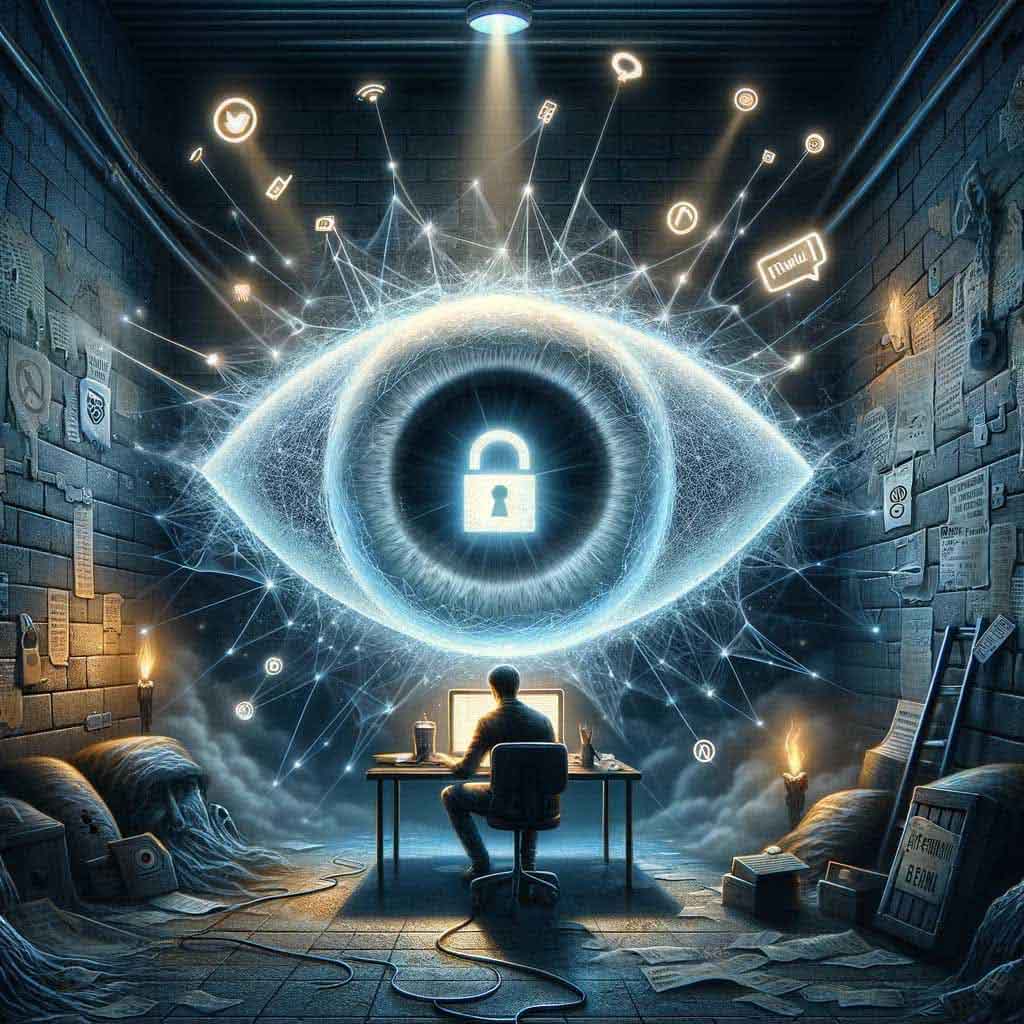


Комментарии к статье