Содержание
VPN Outline is a tool that allows users to securely and anonymously connect to the internet. In this article, we’ll explore what VPN Outline is, its key features, and the benefits of using it.
What is VPN Outline?
VPN Outline is software developed by Jigsaw (a Google project) that enables users to create their own VPN server. This not only provides data protection but also allows users to bypass internet restrictions.
Outline works by establishing a secure channel between your device and the internet through a server that you control. This means that all your internet activity travels through this secure channel, ensuring privacy and protection from surveillance.
Benefits of Using VPN Outline
- Custom VPN Server: Outline allows you to set up and manage your own VPN server, giving you greater control over your data protection and access.
- Enhanced Privacy: Since you control the server, you have more control over your privacy and can ensure that your data is not logged or monitored by third parties.
- Bypass Censorship: Outline can help you circumvent internet censorship by allowing you to create a VPN that can be configured to avoid restrictions.
- Open Source: The software is open source, which means its code is publicly available for review and improvement, contributing to transparency and trust.
“Outline VPN, developed by Jigsaw, offers users the ability to easily create and manage their own VPN server, providing enhanced control over data protection and evasion of censorship.” — Source: TechCrunch

One of the key advantages of VPN Outline is its ability to protect personal data. In the digital age, where users frequently face the risk of data leaks, a VPN is an essential tool for ensuring privacy. Outline creates an encrypted tunnel between your device and the internet, masking your IP address and encrypting all transmitted information. This prevents interception and viewing by unauthorized parties, including internet providers, government agencies, and hackers. Even when using public Wi-Fi networks, VPN Outline ensures reliable protection of your data, making your internet connection secure.
Unblocking Websites
Another significant aspect of using VPN Outline is its ability to bypass geographic and censorship restrictions. Many countries block access to certain websites and online services for political, cultural, or legal reasons. VPN Outline allows users to “virtually relocate” to another country by changing their IP address, enabling access to blocked resources. This is especially useful for journalists, researchers, and ordinary users seeking freedom of information and wanting to avoid restrictions imposed by their location.
Ease of Use
VPN Outline stands out for its high level of user-friendliness. The developers have focused on making the setup and connection process as simple and straightforward as possible for all user levels. Getting started with Outline involves just a few simple steps: install Outline Manager, create a server, and connect to it using the Outline app on your device. The user interface is intuitive, and the instructions are clear and accessible, making the setup process easy even for those new to VPNs. This approach makes VPN Outline an appealing choice for a broad range of users, regardless of their technical skills or experience.
How to Set Up VPN Outline?
- Install Outline Manager: The first step is to install Outline Manager on your computer. This software will allow you to set up and manage your VPN server.
- Create a Server: Using Outline Manager, you can choose a cloud service provider and create your VPN server. The server creation process is automated and takes only a few minutes.
- Connect to the Server: After creating the server, you will receive instructions for connecting to it from your device. Outline supports most operating systems, including Android, iOS, Windows, and macOS.
VPN Outline is a powerful tool for ensuring security and privacy online. Its ease of setup and use makes it suitable for both beginners and experienced users. By creating your own VPN server, you gain complete control over your internet activity, ensuring the protection of your data and unrestricted access to information.

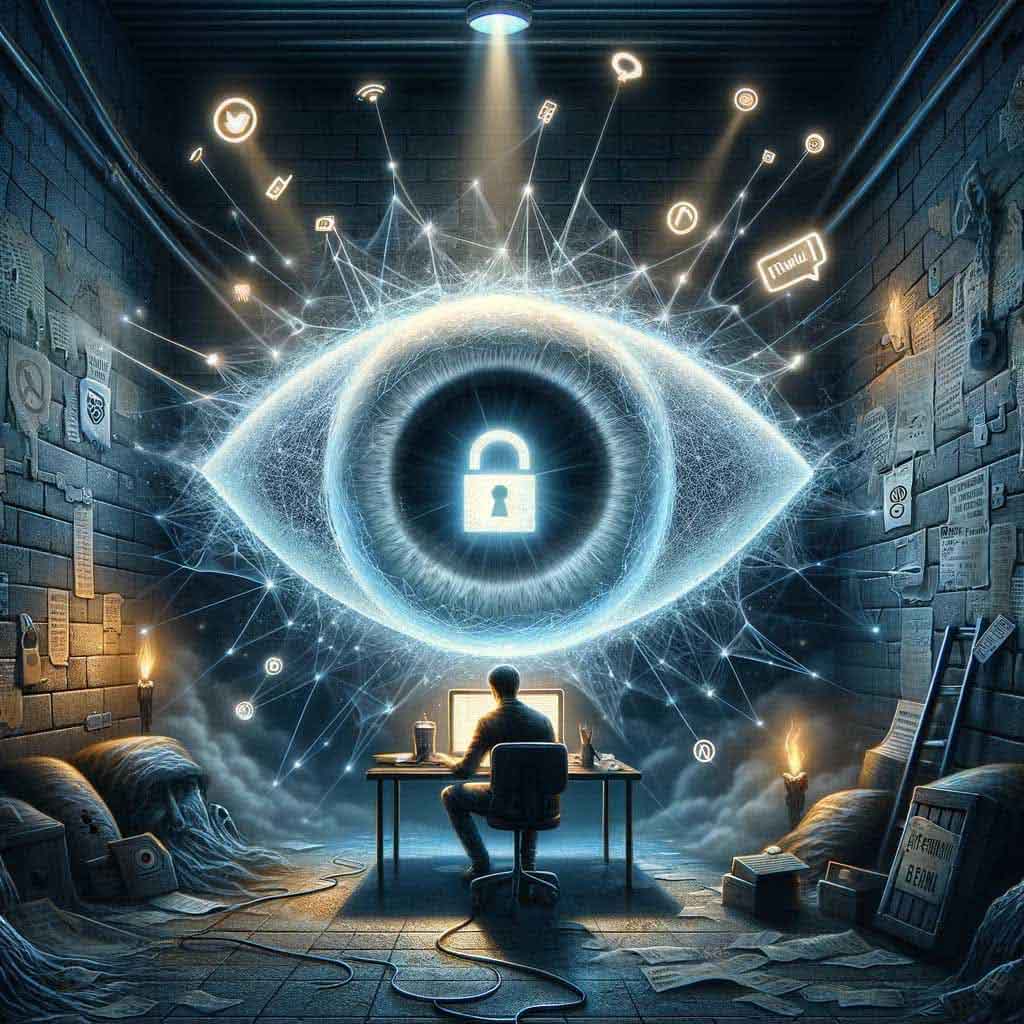


Комментарии к статье