Содержание
Using a VPN (Virtual Private Network) is becoming increasingly popular among users who value their online privacy and security. However, one common issue associated with VPN use is its impact on device performance. In this article, we’ll explore how a VPN affects your internet speed and device performance and offer practical tips for minimizing this impact.
What is a VPN and How Does it Work
A VPN is a technology that creates a secure connection over the internet between your device and a VPN server. All data transmitted through this connection is encrypted, protecting it from interception and ensuring privacy.

Key Principles of VPN Operation
- Data Encryption: All data transmitted through the VPN is encrypted.
- Tunneling: Data travels through a secure tunnel between your device and the VPN server.
- IP Address Hiding: Your real IP address is hidden, making your online presence anonymous.
How VPN Affects Device Performance
Using a VPN can affect your device’s performance in several ways:
- Data Encryption: The process of encrypting data requires device resources.
- Distance to Server: The farther the VPN server is from your physical location, the longer it takes for data to travel.
- Server Load: High server load can slow down connection speed.
VPN Protocols and Their Impact on Speed
Different VPN protocols can affect your internet speed in various ways. Common protocols include:
- OpenVPN: A popular protocol that provides high security but may slow down the connection due to intensive encryption.
- IKEv2: A fast and secure protocol, especially effective for mobile devices.
- PPTP: One of the fastest protocols but with lower security.
Encryption Levels and Their Impact on Performance
Encryption levels also play a significant role in VPN performance:
- AES-256: Highly secure encryption that may slow down the connection due to high resource demands.
- AES-128: Less secure but faster compared to AES-256.
Server Location and Load
VPN Server Location
- Nearby Servers: Servers located closer to you typically provide higher connection speeds.
- Distant Servers: Servers far away can cause delays and reduced speeds.
Server Load
- High Load: Servers with high load can slow down your connection.
- Less Busy Servers: Choosing servers with lower load can improve performance.
Choosing the Optimal Server to Minimize Latency
Server Selection Tips
- Choose servers located closer to your physical location.
- Avoid servers with high load.
Impact of VPN on Mobile Devices
Mobile Device Considerations
- Battery Drain: VPNs can increase battery consumption on mobile devices.
- App Performance: Some mobile apps may run slower under a VPN.
- Location-Based Services: There may be issues with services that use GPS and other location-based features.
Optimizing VPN Settings
Optimization Tips
- Choose VPN protocols that balance speed and security (e.g., IKEv2).
- Adjust encryption levels based on your security needs.
- Regularly switch to less busy servers.

Using Wired Connections
Benefits of Wired Connections
- Stability and Speed: Wired connections (Ethernet) generally provide a more stable and faster connection compared to Wi-Fi.
- Ethernet Improvement: Switching from Wi-Fi to Ethernet can enhance VPN performance.
Regular Speed Tests
How to Conduct Speed Tests
- Use tools like Speedtest.net or Fast.com to measure your internet speed with and without VPN.
- Perform tests multiple times throughout the day for accurate data.
Using a VPN can impact your device’s performance, but this impact can be minimized by selecting the right protocols, encryption levels, and servers. Regular speed tests and optimizing settings will help you enjoy a secure and fast internet experience.

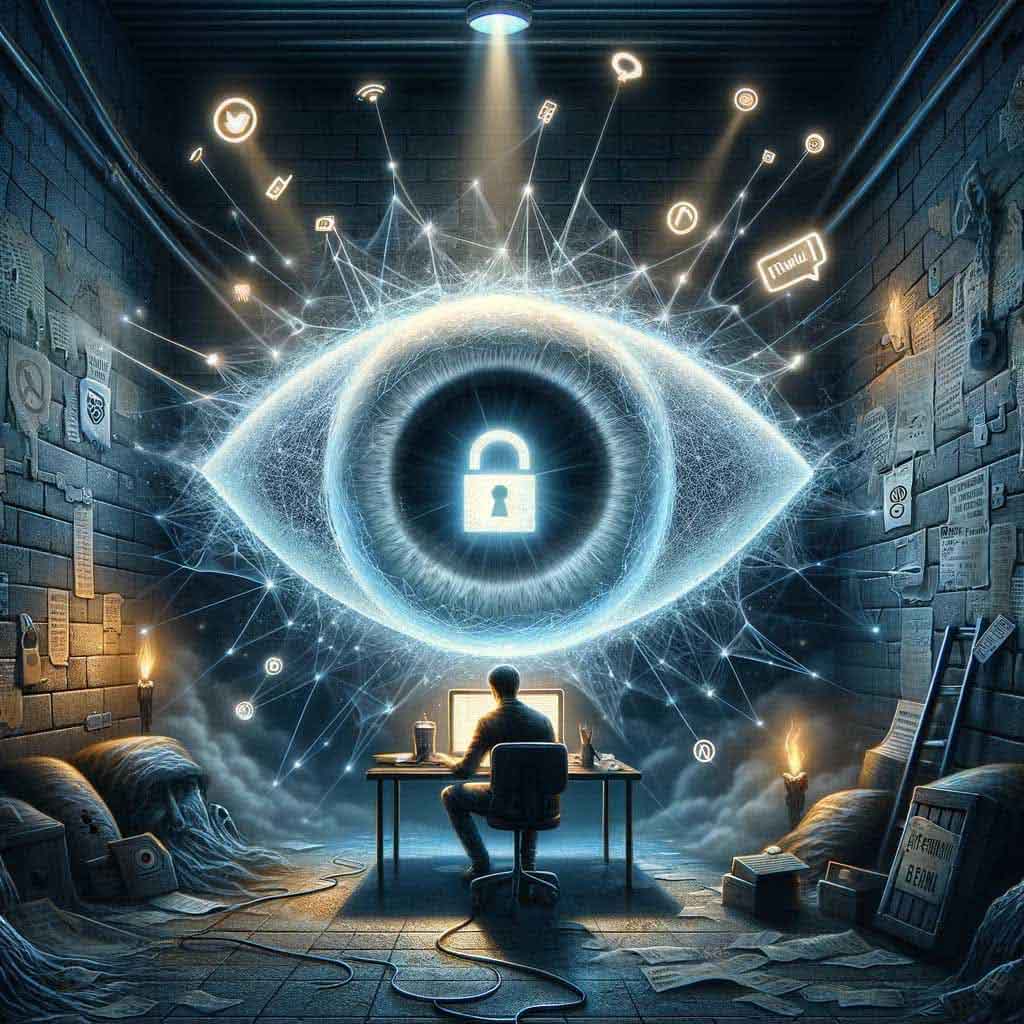


Комментарии к статье