Содержание
In today’s world, connecting to the internet via public Wi-Fi networks has become commonplace. We use them in cafes, airports, hotels, and other places. However, such networks are often targeted by hackers, making user data vulnerable. To protect yourself, it’s important to understand the dangers lurking in public Wi-Fi networks and how to use a VPN to ensure connection security.
Dangers of Public Wi-Fi Networks
Public Wi-Fi networks are generally not well-protected, making them an easy target for malicious actors. The main vulnerabilities include:

- Lack of encryption: Data is transmitted in an unencrypted form.
- Ease of network spoofing: Hackers can create fake access points.
- Multiple connections: Many devices are connected to the same network, increasing the risk of attacks.
Common Types of Attacks
Here are the primary types of attacks users of public Wi-Fi networks face:
- Data interception: Hackers can intercept transmitted data, such as login credentials and passwords.
- Access point spoofing: Hackers create a fake access point to collect user data.
- Man-in-the-middle attacks: A hacker positions themselves between the user and the network, controlling all the data being transmitted.
How VPN Works
A VPN (Virtual Private Network) creates a secure connection between the user’s device and the internet. This is achieved through:
- Data encryption: All data transmitted via the VPN is encrypted.
- IP address masking: The user’s real IP address is replaced with the VPN server’s IP address.
How VPN Protects Your Connection and Data

Using a VPN helps protect user data from various threats:
- Data encryption: Even if data is intercepted, it cannot be decrypted.
- Anonymity: IP address masking allows you to remain anonymous online.
- Protection from access point spoofing: Even when connected to a fake access point, your data remains secure.
Benefits of Using a VPN on Public Wi-Fi Networks
A VPN provides robust protection against data interception since all transmitted information is encrypted. This prevents the theft of personal data, logins, and passwords.
IP Address Masking and Anonymity
Hiding your real IP address helps maintain anonymity on the internet. This also allows you to bypass geographical restrictions and access blocked resources.
Protection from Access Point Spoofing
Even if you accidentally connect to a fake access point, a VPN will protect your data. Hackers won’t be able to access your personal information and data.
Choosing a Reliable VPN Service
When choosing a VPN service, it’s important to consider several factors:
- Speed: The connection speed should be sufficient for comfortable internet use.
- Security: Reliable encryption protocols and protection against data leaks.
- Compatibility: Support for various devices and operating systems.
Top-Rated VPN Services for Public Wi-Fi Networks
There are many VPN services on the market, but here are some of the most popular ones:
- NordVPN: High speed, reliable security, support for many devices.
- ExpressVPN: Excellent security, ease of use, wide server selection.
- CyberGhost: User-friendly interface, good speed performance, leak protection.
Installing and Configuring a VPN
The installation process varies by device. Here are general steps for different devices:
- Smartphone: Download the app from the App Store or Google Play, install and configure it.
- Laptop: Download the program from the VPN service’s official website, install and configure it.
- Tablet: Similar to a smartphone, download the app and configure it.
Configuring VPN for Optimal Protection on Public Networks
After installing the VPN, it’s essential to configure it properly:
- Server selection: Choose the nearest server for minimal speed loss.
- Automatic connection: Set up automatic VPN connection when your device starts.
- Leak checks: Use tools to check for DNS and IP leaks.
Additional Security Measures
Two-factor authentication (2FA) adds an extra layer of security. Even if a hacker gets your password, they won’t be able to log in without the second factor, such as a code from your phone.
Updating Software and Operating Systems
Regular software and operating system updates help protect your device from new threats. Updates often include security patches that fix vulnerabilities.
Disabling Automatic Connection to Public Networks
Automatic connection to public networks can be dangerous. It’s better to disable this feature and manually connect to trusted networks.
Final Tips for Protecting Data on Public Wi-Fi Networks

To ensure security on public Wi-Fi networks, follow these recommendations:
- Always use a VPN.
- Enable two-factor authentication.
- Regularly update your software.
- Disable automatic connection to networks.
Recommendations for Choosing and Using VPN
Choose a VPN service that offers high speed, reliable security, and compatibility with your devices. Always use a VPN when connecting to public Wi-Fi networks to protect your data.

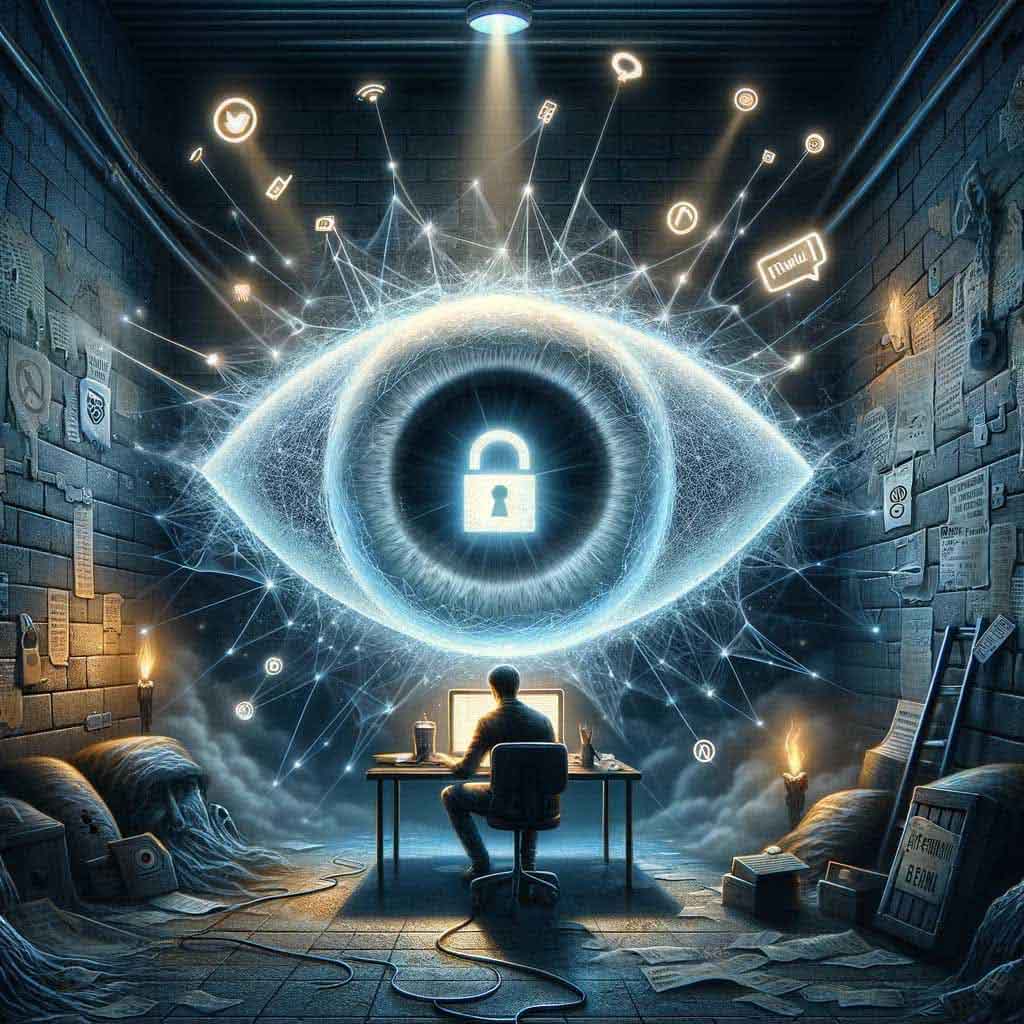


Комментарии к статье