Содержание
In today’s world, internet security and personal data protection have become critical issues for many users worldwide. Setting up a VPN on your home router offers an effective and convenient solution for securing your entire home network. This method allows traffic from all connected devices to be encrypted, ensuring privacy, online security, and freedom of access to information without geographic restrictions. The pursuit of anonymity and the protection of your data online becomes easier and more accessible with the use of VPN technologies at the router level, making this topic relevant and important for a wide range of users.
“Only the paranoid survive.” – Andrew Grove.
Choosing the Right VPN Provider
Selecting the right VPN provider is a crucial step in ensuring the security and privacy of your home network. When choosing a VPN, several key aspects should be considered to ensure the necessary level of protection and ease of use.
Key Criteria for Selection
- Connection Speed: Choose a provider with high connection speeds to avoid noticeable drops in internet speed.
- Security and Privacy: Ensure the provider uses modern encryption and does not log user activity.
- Router Compatibility: The provider should support a wide range of routers and offer detailed setup instructions.
- Geographic Server Diversity: A variety of servers in different countries will allow access to geo-restricted content.
- Pricing Policy: Look for a provider with a transparent pricing policy, no hidden fees, and a good price-quality ratio.
- Customer Support: 24/7 customer support can be critical in case of technical issues.
Recommended VPN Providers
- NordVPN: A market leader offering advanced security features and a vast number of servers worldwide.
- ExpressVPN: Known for its high speed and ease of setup on various devices, including routers.
- Surfshark: A great choice for those looking for an affordable yet reliable VPN service with unlimited connections.
- CyberGhost: Easy to set up, offering optimized servers for streaming and downloading content.
- Private Internet Access (PIA): Well-known for its no-log policy and strong technical support.
Preparing to Set Up VPN on Your Router
“In an era when data has become the new gold, securing your personal information has never been more important. Using a VPN is one of the most effective ways to protect your data online.”

Setting up a VPN on your home router requires some preparation to ensure a smooth installation and optimal network performance. Two key preparation steps include checking your router’s compatibility with the chosen VPN service and updating the router’s firmware to the latest version.
Checking Router Compatibility
- Router Model and VPN Support: The first step is to ensure your router supports VPN connections. This can be checked in the user manual or on the manufacturer’s official website.
- VPN Protocols: Find out which VPN protocols your router supports (e.g., OpenVPN, PPTP, L2TP/IPSec). This is essential for compatibility with your VPN provider.
- VPN Provider Compatibility List: Some VPN providers publish lists of routers that are guaranteed to be compatible with their service. Check this information on the provider’s website.
- Custom Firmware: If your router doesn’t initially support VPN, you might be able to install custom firmware (e.g., DD-WRT or Tomato), which adds this capability.
Updating Router Firmware
- Visit the Manufacturer’s Website: Find the support section on your router manufacturer’s website, where you can download the latest firmware version.
- Download the Correct Firmware: Ensure the downloaded firmware matches your router model and version.
- Follow Update Instructions: Carefully read the manufacturer’s instructions for updating the firmware, as the process may vary depending on the router model.
- Backup Router Settings: Before updating, it’s advisable to save your current router settings to restore them if any problems arise.
- Update Process: Typically, the firmware update is done through the router’s web interface, where you upload the downloaded firmware file and follow the system’s prompts.
- Reboot the Router: After the firmware update, the router will automatically reboot. If this doesn’t happen, a manual reboot is recommended.
Step-by-Step Guide to Setting Up a VPN on Your Router
Setting up a VPN on a router involves several steps, starting from creating a VPN account to configuring the settings via the router’s web interface, and using specialized software if necessary.
Creating a VPN Account
- Choose a VPN Provider: Based on the previously discussed criteria, choose a suitable VPN provider.
- Register on the Website: Visit the official website of the selected VPN provider and complete the registration process by providing the necessary personal information.
- Select and Pay for a Plan: Choose a plan and make the payment. Be mindful of any trial periods available.
- Record Your Account Details: Save your username, password, and any other information provided by the provider that’s required for VPN setup.
Setting Up VPN via the Router’s Web Interface
- Access the Web Interface: Enter the router’s IP address in your browser’s address bar (usually something like 192.168.1.1 or 192.168.0.1).
- Log In: Use the default username and password (often admin/admin or admin/password) unless you’ve changed them.
- Find the VPN Section: Locate the section in the settings related to VPN. The location and name may vary depending on the router model and firmware.
- Enter VPN Connection Data: Input the VPN provider’s credentials, including the VPN protocol type, server name, username, and password.
- Save Settings and Reboot: Save the changes and reboot the router to apply the settings.
Using Software for Setup
- Download the Software: Some VPN providers offer special software to simplify the VPN setup process on routers. If available, download it from the provider’s website.
- Install and Run the Software: Install the software on your computer and run it.
- Automatic Setup: Follow the software’s instructions for automatically setting up the VPN connection on your router. This may involve automatic detection of the router in the network and applying the necessary settings.
- Test the Connection: After setup, use the software’s features to verify and test the VPN connection.
Testing and Troubleshooting
After setting up a VPN on your router, it’s important to ensure everything is working properly. Testing the connection and troubleshooting any issues are key steps in ensuring the reliable and secure operation of your home network.
Connection Testing
- Check IP Address: Use a website like whatismyip.com to confirm that your IP address has changed according to the selected VPN server.
- Test Connection Speed: Use online services like Speedtest by Ookla to check your internet speed. Compare the results before and after connecting to the VPN to ensure that the speed reduction is within acceptable limits.
- DNS Leak Test: Use specialized services such as DNS Leak Test to check for DNS leaks. This ensures that your queries are properly processed through the VPN tunnel.
- Connect to Different Servers: Try connecting to various VPN servers in different locations to test stability and connection speed.
Resolving Common Issues
- Internet Speed Issues: If you notice a significant drop in speed, try switching to a different server or VPN protocol. Sometimes rebooting the router and VPN client can help.
- DNS Leaks: If a test reveals DNS leaks, check the VPN connection settings on your router and ensure that you’re using the DNS servers provided by your VPN provider.
- Connection Problems with Specific Websites or Services: Some sites may block traffic from certain VPN servers. Try using a different server or contact your VPN provider’s support for recommendations.
- Connection Timeout: If you encounter issues connecting to the VPN server, check the firewall or antivirus settings and ensure your ISP is not blocking VPN traffic.
- Unexpected Disconnections: If the VPN connection is unstable, check for router firmware updates, and consider switching to a more stable VPN protocol.

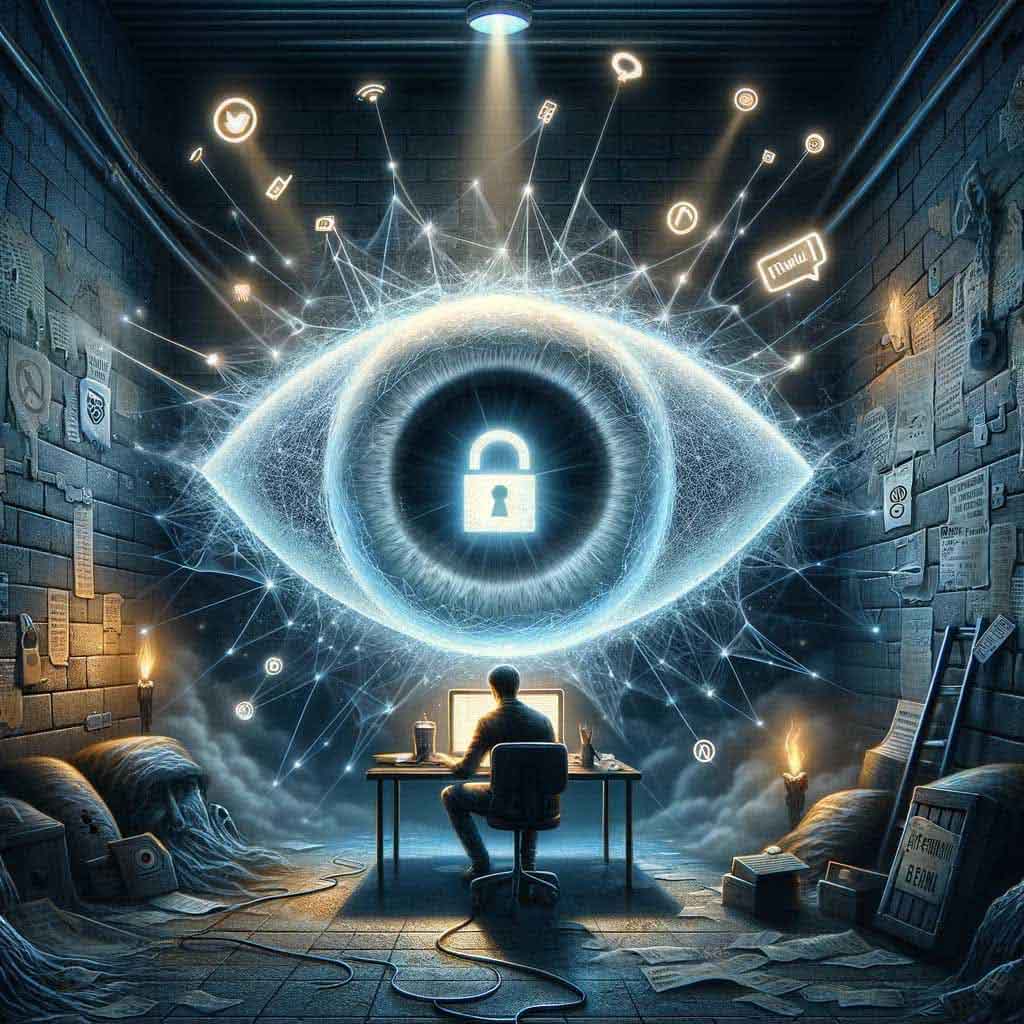


Комментарии к статье