Содержание
In a world where the boundaries between physical and digital spaces are blurring, especially during travel, protecting personal information becomes critically important. A VPN (Virtual Private Network) is an essential tool for travelers, providing secure internet access and protecting their personal data from unwanted attention. It not only ensures privacy and anonymity online but also allows bypassing geographical restrictions, giving freedom to access information and resources regardless of location. In this article, we explore why a VPN has become an indispensable companion for modern travelers and how to choose and use it properly to stay connected and protected anywhere in the world.
Why VPN is Necessary for Travelers
“We do not live in a world where data is something you can choose to protect or not. Today, data protection is a duty.” — Edward Snowden
Traveling often involves using open Wi-Fi networks in airports, cafes, and hotels, where the security of the internet connection leaves much to be desired. In such conditions, a VPN becomes an essential tool for protecting personal information and ensuring secure internet access. Let’s delve into the main reasons why travelers need to use a VPN:
Protection on Open Wi-Fi Networks
- Privacy: A VPN encrypts your internet traffic, preventing interception and viewing by third parties. This means that even on an open network, your online activity and personal data remain confidential.
- Data Security: When connected through a VPN, your information, including passwords, financial data, and personal messages, is protected from hackers and malicious actors attempting to steal this data.
- Protection Against Man-in-the-Middle Attacks: A VPN reduces the risks of attacks where an attacker inserts themselves between you and the service you’re connecting to, intercepting data.
Access to Geo-Restricted Content
- Bypassing Geographical Restrictions: With a VPN, you can change your virtual geographical address, allowing access to websites and services unavailable in certain countries or regions.
- Access to Native Content: Travelers can continue using familiar services and subscriptions, such as streaming platforms, social media, and news portals, without restrictions imposed by local internet providers or government censorship.
- Viewing Local TV Channels and Services: A VPN also allows exploring the cultural and informational landscape of the host country by providing access to local online resources that may be blocked for foreigners.
How to Choose a VPN for Travel
“Using a VPN while traveling helps protect your financial transactions and personal data from cybercriminals, especially when connecting through public Wi-Fi networks.” — Source: BBC News
Choosing the right VPN for travel requires attention to several key features to ensure a reliable and secure connection needed on the go. Let’s explore each of these aspects in more detail:
Connection Speed
- Bandwidth: Look for a VPN with high bandwidth and low latency to ensure fast page loading and smooth video streaming.
- Servers: Choose a provider with a wide network of servers around the world. More servers and their geographic diversity can improve connection speed, allowing you to select the most optimal data route.
- Unlimited Data: Ensure that the chosen VPN does not limit the amount of data transmitted and does not reduce connection speed after reaching a certain limit.
Security and Privacy
- Encryption: Check if the VPN uses AES-256 encryption, which is an industry standard and provides the highest level of data protection.
- No-Logs Policy: Look for a VPN provider that does not keep logs of your online activity, ensuring your internet browsing remains private.
- Leak Protection: Ensure that DNS and IPv6 leak protection is in place to prevent your true IP address from being exposed.
Cost
- Value for Money: Look for a VPN that offers a good balance between price and quality of services. Higher cost does not always mean better.
- Trial Period and Money-Back Guarantee: Having a trial period or money-back guarantee allows you to test the VPN without risking money if the service does not meet your needs.
- Pricing Plans: Pay attention to the variety of pricing plans and the option to choose the one that best suits your needs.
Device Compatibility
- Platforms: Ensure that the VPN is compatible with all your devices and operating systems, including smartphones, tablets, laptops, and even routers.
- Simultaneous Connections: Choose a VPN that allows multiple devices to be connected simultaneously. This is especially convenient during travel when you want to protect data not only on your phone but also on other gadgets.
- Apps and Interface: The VPN app should be user-friendly and easy to use, with detailed instructions for setup and operation.
Top VPNs for Travelers
Selecting the best VPN for travelers depends on several factors, including security, speed, price, and ease of use. Here is an overview of several popular VPN services that are often recommended for travel due to their reliability and functionality:
ExpressVPN
- Security: Uses 256-bit AES encryption to protect data and offers DNS leak protection.
- Speed: One of the fastest VPNs on the market, ideal for streaming, downloading files, and browsing the internet without delays.
- Servers: Over 3000 servers in 94 countries, providing good coverage and connection speed.
- Compatibility: Supports a wide range of devices and operating systems. Provides apps for iOS, Android, Windows, Mac, and Linux.
- Price: Slightly above average, but justifies its cost with high-quality service.
NordVPN
- Security: Offers double encryption for added security and a strict no-logs policy.
- Speed: High connection speeds, suitable for streaming and gaming.
- Servers: Over 5500 servers in 59 countries.
- Compatibility: Apps available for all major platforms, including smartphones, desktops, and even some routers.
- Price: Offers competitive pricing and frequently runs promotions and discounts.
Surfshark
- Security: Includes AES-256 encryption, leak protection, and an automatic Kill Switch.
- Speed: Good connection speeds, supports HD streaming without buffering.
- Servers: Provides access to over 3200 servers in 65 countries.
- Compatibility: Allows unlimited simultaneous connections, making it ideal for families or groups of travelers.
- Price: One of the most affordable options on the market, offering excellent value for money.
CyberGhost
- Security: Provides high-level encryption and a strict no-logs policy.
- Speed: Reliable speeds for streaming and downloading.
- Servers: One of the largest server networks with over 7000 servers in 90+ countries.
- Compatibility: Easy to set up on various devices, including computers, smartphones, and tablets.
- Price: Offers various pricing plans, including long-term options, making it a good value for those planning to use a VPN on a regular basis.
Private Internet Access (PIA)
- Security: Provides strong encryption and leak protection, along with a strict no-logs policy.
- Speed: Offers stable and fast connections suitable for most online activities.
- Servers: Large number of servers in various countries, ensuring good global coverage.
- Compatibility: Supports a wide range of devices and platforms, including browser extensions.
- Price: One of the most affordable services, providing great features at a competitive price.
How to Use VPN While Traveling
Using a VPN while traveling can significantly enhance your online security and privacy, as well as expand access to content. Here is a step-by-step guide to help you make the most of your VPN during your travels:

Choosing a VPN Service:
- Research and Selection: Investigate and choose a VPN provider that fits your travel needs (see the “Best VPNs for Travelers” section).
Registration and Subscription:
- Visit the official website of the chosen VPN provider.
- Register and subscribe, selecting a suitable plan.
App Installation:
- Download and install the VPN app on all devices you plan to use while traveling (smartphones, tablets, laptops).
Setup and Connection:
- Open the VPN app and log into your account.
- Choose a server to connect to. If you need access to content from a specific country, select a server in that country. For general security, choose a server closest to your actual location.
- Click the connect button to activate the VPN.
Checking the Secure Connection:
- After connecting to the VPN, ensure that your IP address has changed. You can verify this by visiting a site like whatismyip.com.
- Check for any IP or DNS leaks using specialized VPN security testing sites.
Using the Internet:
- You can now use the internet safely, without worrying about surveillance or data theft.
- For accessing geo-restricted content, ensure you are connected to a server in the required country.
Disconnecting the VPN:
- If you need to temporarily disconnect the VPN (e.g., for accessing local services), simply disconnect via the app. Remember to reconnect to maintain protection.
Updates and Support:
- Regularly update the VPN app to the latest version to ensure better security and stability.
- Contact your VPN provider’s support service if you encounter any issues.
Tips for Safe VPN Use
To ensure maximum security and privacy while using a VPN during your travels, follow these recommendations:
Avoid Free VPNs
- Limited Security: Free VPN services often have weaker security measures and may use outdated encryption, making your data vulnerable to hackers.
- Data Collection: Some free VPNs may collect and sell your personal information, browsing history, and surfing habits for commercial purposes.
- Limited Features: Free VPNs often have a limited number of servers, slow connection speeds, and impose data transfer limits.
Always Enable VPN
- Protection on Open Networks: Always activate the VPN when connecting to public Wi-Fi networks in airports, cafes, and hotels to protect your data from unauthorized access.
- Online Privacy: Enable the VPN to hide your online activity and location from prying eyes, including ISPs and local regulators.
- Access to Personal and Work Resources: Use the VPN for secure access to personal and corporate data, especially when working remotely from another country.
Update VPN Apps
- Security and Vulnerability Fixes: Regularly update the VPN app to the latest version to protect against new threats and security vulnerabilities.
- Improved Features: Updates may include new features, improved connection speeds, and enhanced app performance.
- Operating System Compatibility: Ensure that your VPN app is compatible with the latest versions of your devices’ operating systems for stable and secure connections.
Potential Risks of Using a VPN
Using a VPN can be an effective way to protect your privacy and security online, especially while traveling. However, there are certain risks and legal considerations to keep in mind, as VPN laws can vary significantly across different countries.
Legal Aspects in Different Countries
- Strict Regulation or Ban: In some countries (e.g., China, Russia, Iran), VPN use is heavily regulated by the government, and special permission may be required to use VPN services. In other cases, the use of unregistered VPN services may be completely banned and carry legal consequences.
- Usage Restrictions: Even in countries where VPN use is generally allowed, there may be restrictions on using certain VPN services or on accessing specific websites and services with a VPN.
- Responsibility for Online Activity: In many jurisdictions, VPN users may be legally responsible for any illegal activities conducted using the VPN, such as accessing copyrighted content, distributing malware, or engaging in other illegal online operations.
Potential Risks of Using a VPN
- Hacking Risk: Despite enhanced security provided by VPNs, there is a risk of VPN connection breaches, especially if using a poorly secured or unreliable VPN service.
- Data Leaks: Misconfigured VPN connections can be susceptible to data leaks, including DNS or IP leaks, which can compromise your anonymity and security online.
- Connection Slowdowns: Using a VPN can lead to slower internet connections due to data encryption and routing traffic through remote servers.
- Provider Reliability: Your security and privacy largely depend on the reliability of the chosen VPN provider. Using unreliable or dubious VPN services can lead to personal data leaks and other security issues.

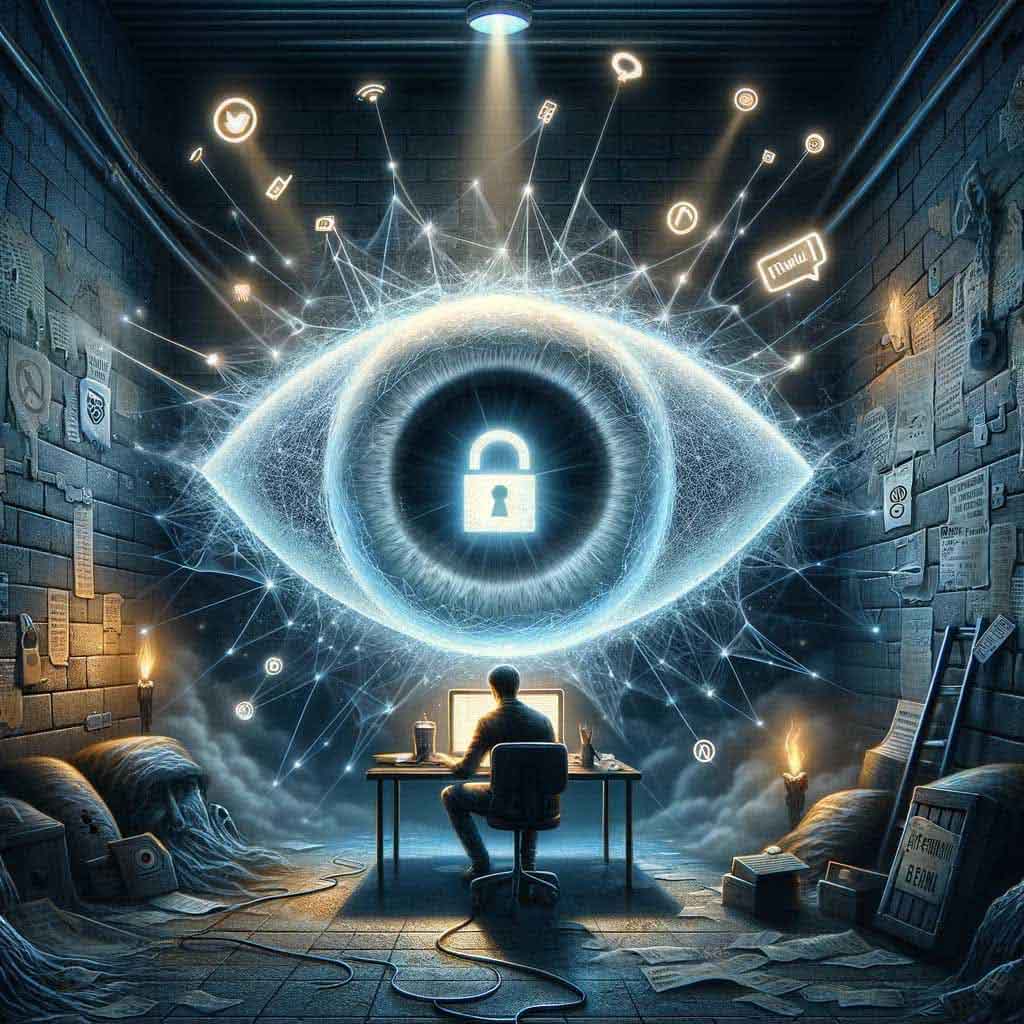


Комментарии к статье