Содержание
TunnelBear is a popular VPN service that allows users to surf the Internet safely and anonymously. In this article, we will look at the main features of TunnelBear, its advantages and disadvantages, and simple steps to use it.
TunnelBear’s main features are
“Anonymity on the Internet is not a privilege, it’s a necessity.” – Julian Assange

TunnelBear offers a range of key features that make it a popular choice among users seeking reliability and ease of use:
- Data Encryption: Uses AES-256 encryption to ensure a high level of protection and security.
- No-Logs Policy: TunnelBear promises not to collect or store data about your internet activity, maintaining confidentiality.
- User-Friendly Interface: The simple and friendly interface makes TunnelBear accessible even for beginners without technical knowledge.
- Global Server Network: Offers servers in various countries, allowing users to bypass geo-restrictions.
- VigilantBear (Automatic Kill Switch): This feature automatically blocks all traffic if the VPN connection drops, providing an extra layer of protection.
- GhostBear: A mode designed to hide the fact that you are using a VPN, useful in countries with restricted internet access.
- Support for Multiple Devices: Available on Windows, macOS, Android, and iOS, and offers extensions for Chrome, Firefox, and Opera.
How TunnelBear Works
The process of using TunnelBear involves creating a secure and protected connection between your device and the internet. Here’s how it works:
- Launching TunnelBear: After installing the application and logging into your account, select the server you want to connect to.
- Creating a Secure Tunnel: TunnelBear creates a secure tunnel between your device and the chosen server. All your internet traffic passes through this tunnel.
- Data Encryption: Data transmitted through the tunnel is encrypted with AES-256, making it unreadable to outsiders.
- Hiding Your IP Address: TunnelBear hides your real IP address, replacing it with the IP address of the server you are connected to. This makes your online presence anonymous.
- Accessing Blocked Content: With a new IP address, you can access websites and services that were previously unavailable due to geographic restrictions.
These steps ensure not only the security and anonymity of your online activities but also freedom to access information without geographical limitations.
Benefits of Using TunnelBear
- Ease of Use: TunnelBear stands out among other VPN services for its simplicity and user-friendliness. The app’s interface is designed for users of any level to easily set up and start using the VPN without prior knowledge. A few clicks, and you are connected to a server in the desired country. This is especially convenient for beginners or those who prefer not to delve into technical details of VPN connections. Additionally, TunnelBear offers apps for all major platforms and devices, including Windows, macOS, Android, and iOS, ensuring versatility in using the service.
- Pro-Level Security: Data protection and online anonymity are top priorities for TunnelBear. The service uses advanced encryption technologies, including AES-256, which is considered one of the most secure today. This means that even if data is intercepted, decrypting it will be nearly impossible. TunnelBear also applies a strict no-logs policy, meaning your online sessions are not recorded or stored on the company’s servers. Thus, users can be confident in the complete confidentiality of their online actions.
- Extensive Server Network: One of the key factors for a VPN service’s effectiveness is the number and geographical diversity of its servers. TunnelBear offers a wide network of servers in various countries around the world. This allows users to easily bypass geographical restrictions and censorship, gaining access to blocked sites and content from anywhere. Choosing a server in a specific country can also help improve connection speeds, as proximity to the server often affects overall performance. TunnelBear’s distributed server network ensures that users can enjoy stable and fast internet access without limitations.
How to Use TunnelBear
- Registration and Download: First, register on the TunnelBear website and download the application for your operating system.
- Installation and Setup: After downloading, launch the installation and follow the instructions. Upon first opening the app, you will be prompted to log into your account.
- Selecting a Server and Connecting: Choose a server in the desired country and click the connect button. Once connected, you can safely and anonymously use the internet.
TunnelBear is an excellent choice for those seeking a reliable and easy-to-use VPN service. With high security levels and an extensive server network, you can easily protect your data and bypass any geo-restrictions. Start using TunnelBear today and enjoy secure internet access without limitations.

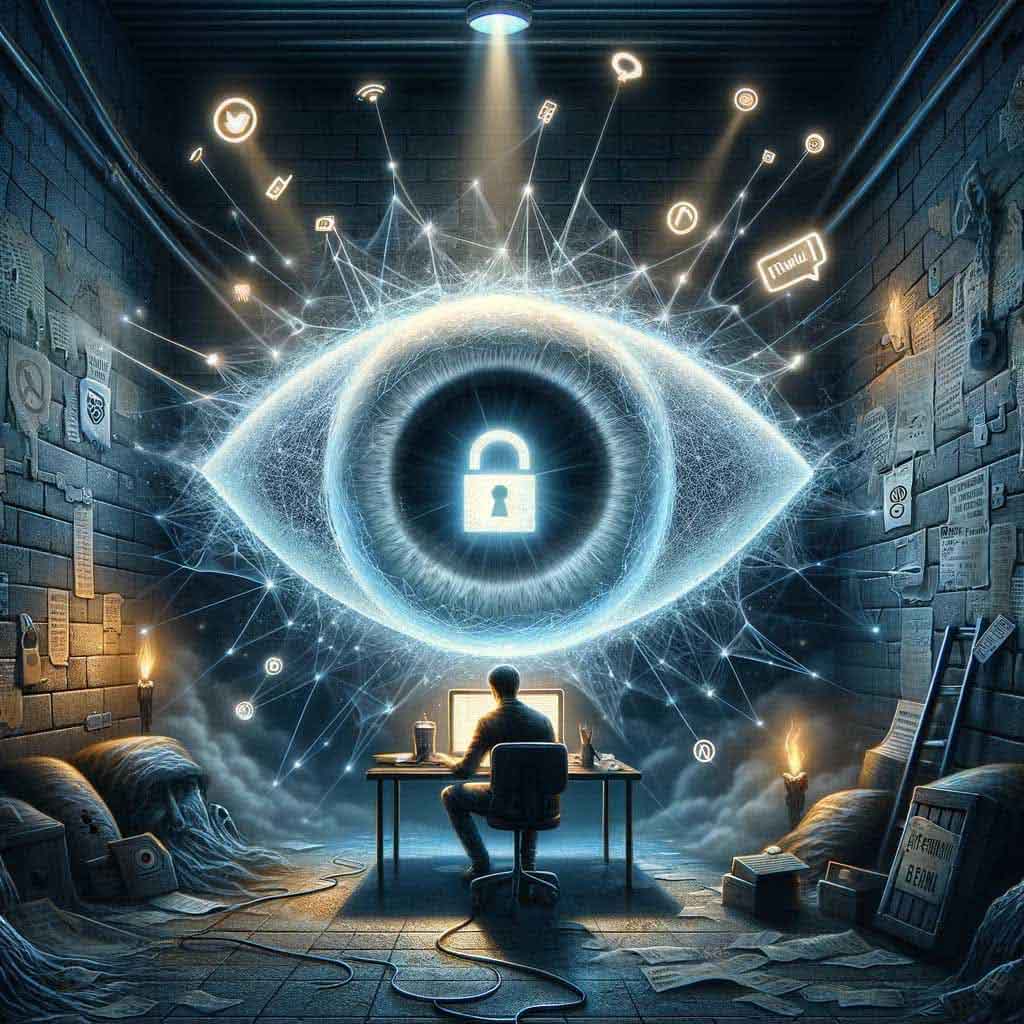


Комментарии к статье